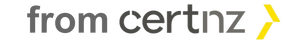Welcome to SeniorNet Manawatū
What's on this Week - 22nd to the 28th July
Due to Building Maintenance the Milson Rooms are closed
so the Wednesday meetings will be postponed until further notice
|
SeniorHangouts
SeniorHangouts is free to use for SeniorNet Members. If you have any questions then please ask. We hope to see you there. Have a look at the new seniorhangouts.nz If you would like to join then come along to one of our meetings or fill in this Form. |
|
Check out this new website
|
We have some new ideas for 2024. We have a new document with ideas for topics for help sessions and workshops. You can take a look at it on our website - Learning Opportunities.
Events to remember:
Tuesday 11am to 130pm Feilding SeniorHub
Every Tuesday at 2pm Q&A on Apple
Every Friday at 1:30pm Q&A with Ron
The first Wednesday of every month at 9:30 am listen to hayden from CERTNZ about Own Your Online
See the SeniorHangouts Calendar for more information Seniorhangouts.nz
Want to join in with Seniorhangouts click here
Events to remember:
Tuesday 11am to 130pm Feilding SeniorHub
Every Tuesday at 2pm Q&A on Apple
Every Friday at 1:30pm Q&A with Ron
The first Wednesday of every month at 9:30 am listen to hayden from CERTNZ about Own Your Online
See the SeniorHangouts Calendar for more information Seniorhangouts.nz
Want to join in with Seniorhangouts click here
We are still looking for volunteers who would like help with greeting and assisting our members on Wednesday morning as they arrive for Tech Help sessions. This would be from just before 10 AM until about 11:15 AM. The tasks are not onerous, they include:
- Welcoming people as they arrive.
- Signing people in (we have a very simple system to do this).
- Taking the cash for the session, and writing a receipt if required.
- Making sure that people know what’s going on.
- Talking with any non-members who want to know more about what we do.
Using SeniorHangouts.
To Join SeniorHangouts you must be a member of a local SeniorNet Learning Centre. You need to let us know if you want to join up, as we have to indicate to SeniorHangouts that you are a financial member of our SeniorNet Learning Centre.
There are two ways to do this:
Sign in to SeniorHangouts and look at the Calendar entry for the link to sessions, and for more information.
Sign into SeniorHangouts and look at the Calendar entry for the link to this session,
for more information. (Click Here)
To Join SeniorHangouts you must be a member of a local SeniorNet Learning Centre. You need to let us know if you want to join up, as we have to indicate to SeniorHangouts that you are a financial member of our SeniorNet Learning Centre.
There are two ways to do this:
- Drop us an email with your name, email address and phone number or fill in this Form. Once we have done our bit you will get an email from SeniorHangouts with a link to Register. There you enter your details and a password that you will later use to enter the site.
- Book a Tech Help session and come along with your device. We will then go through the sign-up process with you, and show you the basics of using SeniorHangouts.
Sign in to SeniorHangouts and look at the Calendar entry for the link to sessions, and for more information.
Sign into SeniorHangouts and look at the Calendar entry for the link to this session,
for more information. (Click Here)
Read some of the memoirs of the Senior Hub Memoirs Group. The current session is coming to an end and the next session is fully book
|
Advisory.
|
|
Phishing scams targeting New Zealanders to install remote access software
TLP Rating: Clear
There has been an increase in phishing scams using text messages, phone calls, and emails to target New Zealanders. In some cases, these scams ask you to install remote access software to access further personal or financial information and send text messages using your device.
The messages claim to be from various organisations, like your bank, Inland Revenue, NZTA, postal services, computer security software and others.
The messages often claim an unusual payment was detected, tax refunds are available, you have unpaid tolls or fees requiring payment. They will contain a link to visit or a phone number to call.
The language of these messages can change, so be aware they may be different.
READ THE FULL ADVISORY
There has been an increase in phishing scams using text messages, phone calls, and emails to target New Zealanders. In some cases, these scams ask you to install remote access software to access further personal or financial information and send text messages using your device.
The messages claim to be from various organisations, like your bank, Inland Revenue, NZTA, postal services, computer security software and others.
The messages often claim an unusual payment was detected, tax refunds are available, you have unpaid tolls or fees requiring payment. They will contain a link to visit or a phone number to call.
The language of these messages can change, so be aware they may be different.
READ THE FULL ADVISORY
We have several Workshops and Groups coming up over the next few weeks. Please email us if you are interested in attending any of these, or want to know more about them. We need to know the approximate numbers. The sessions include
Wednesday morning project groups (Restarting this month)
Wednesday morning project groups (Restarting this month)
- The memoirs group is running along as it has been
- Our new ‘Photo Fun’ group will be working on creating a 2024 Calendar, or a Photo Book
- Our new Documents group will be creating documents of their choosing (Christmas Newsletter, memoir or story, journal or diary, family recipes, etc.).
- Where did Google put my stuff (Drive)
- Document overview (Docs)
- Building personal presentations using Slides or Powerpoint
- Another look at Google Photos
- Scams - what to look out for
- Google Search tips and tricks
- Windows tips and tricks
- Using SeniorHangouts
- Streaming - from TVNZ+ through Netflix
Artificial Intelligence (AI)
The dawn of a new era.
The rise of Artificial Intelligence is comparable to the revolutions in history such as The Jacquard loom, Michael Faraday’s invention of the first electric motor and dynamo, the internal combustion engine, the first flight by either Richard Pearse or The Wright brothers, or the advent of the Internet by Vint Cerf.
The rise of Artificial Intelligence is comparable to the revolutions in history such as The Jacquard loom, Michael Faraday’s invention of the first electric motor and dynamo, the internal combustion engine, the first flight by either Richard Pearse or The Wright brothers, or the advent of the Internet by Vint Cerf.
|
AI is definitely going to change the way we interact with the internet and how it reacts to its users.
We are standing at the threshold of a new era.” Here’s the Artificial Intelligence (AI) video that we watched and discussed last Wednesday. You should be aware of this stuff, it’s a major change in the way the world might work, and it is happening very fast. AI is Evolving Faster Than You Think [GPT-4 and beyond] March 2023 |
This year we used Chat GPT to choose our
AI Calving |