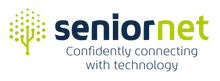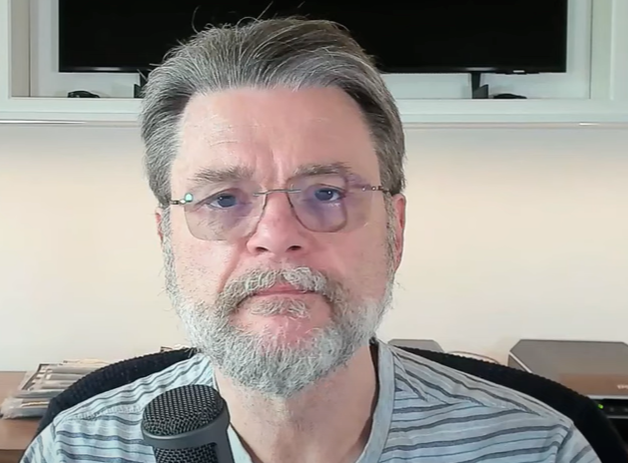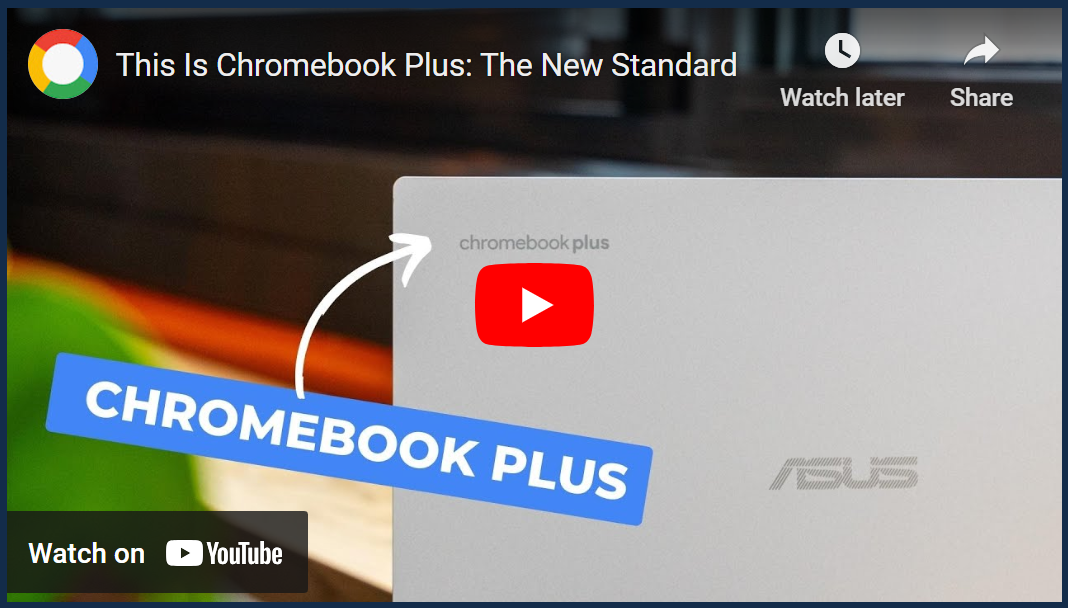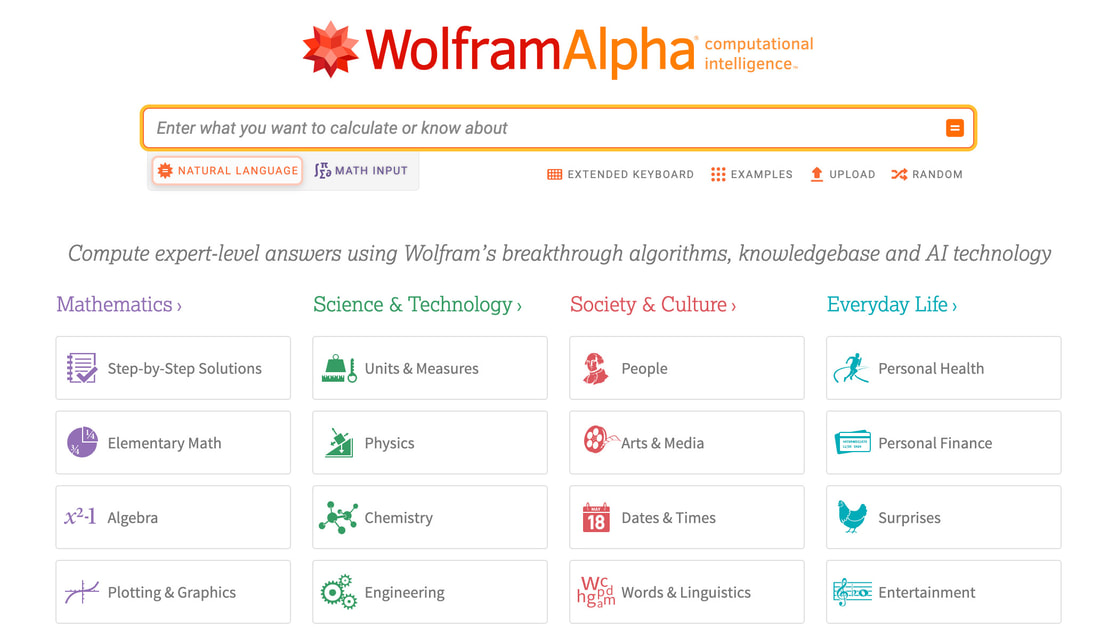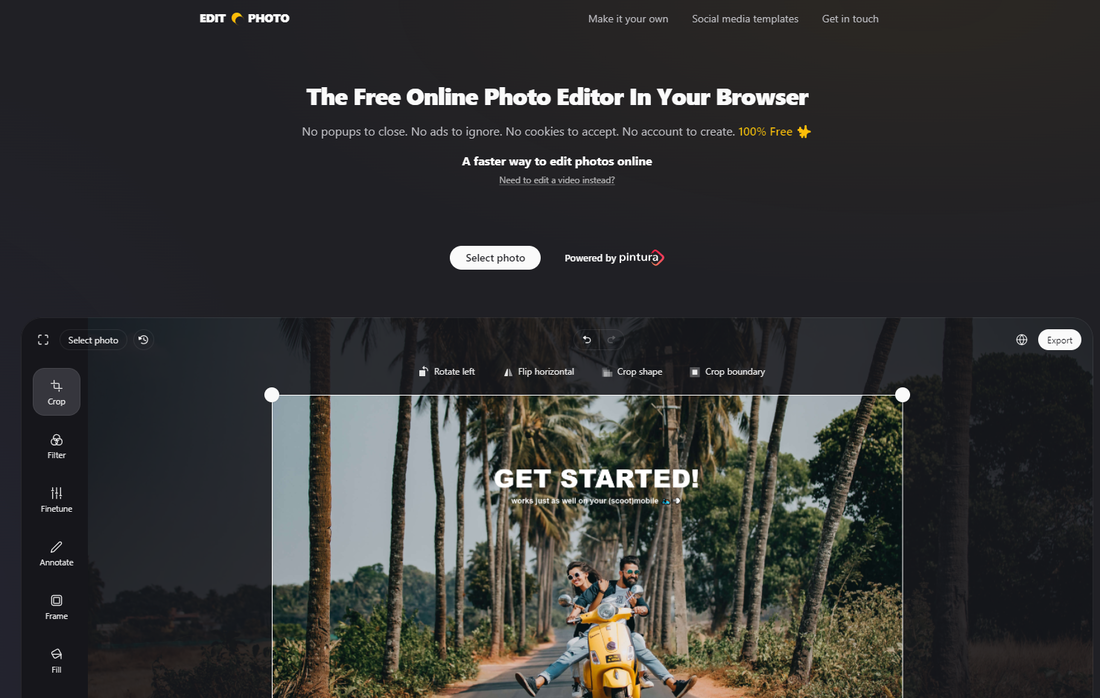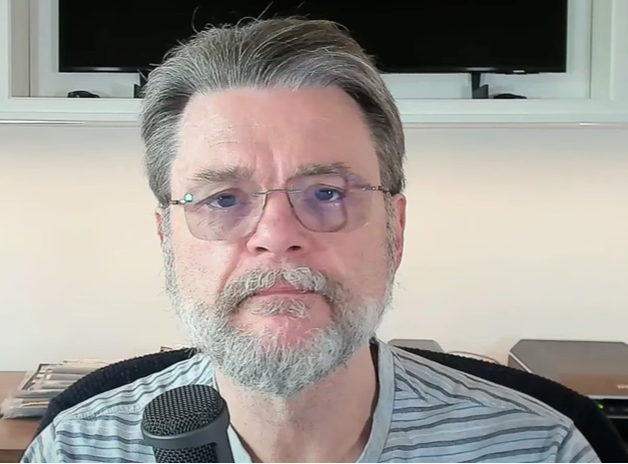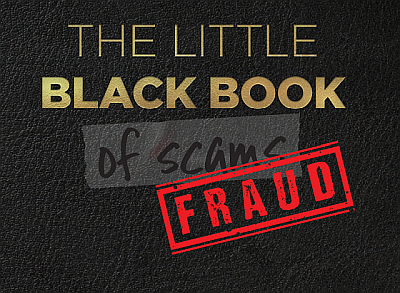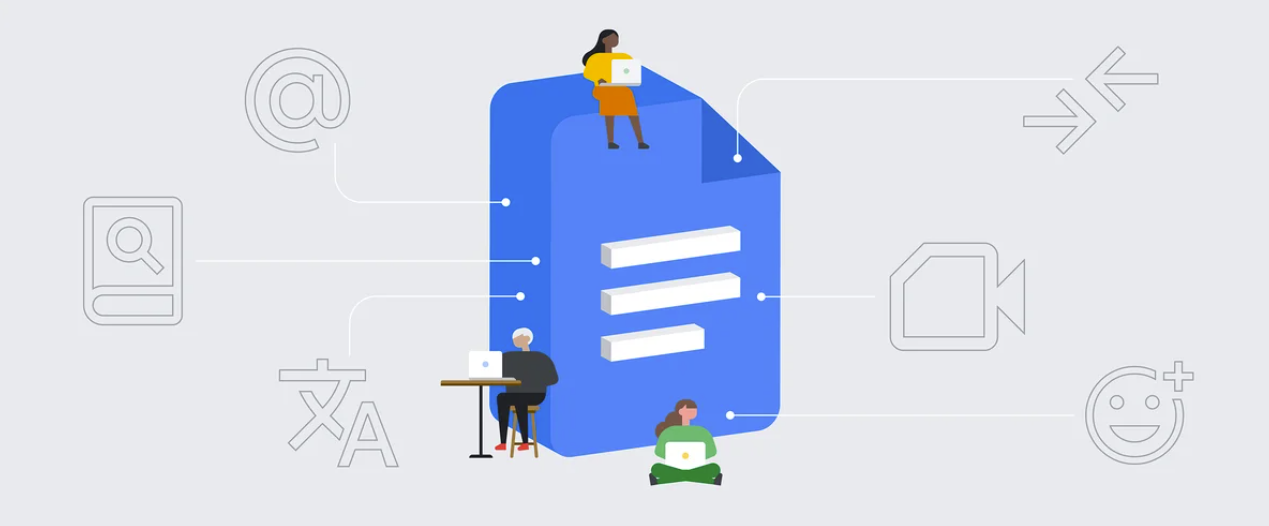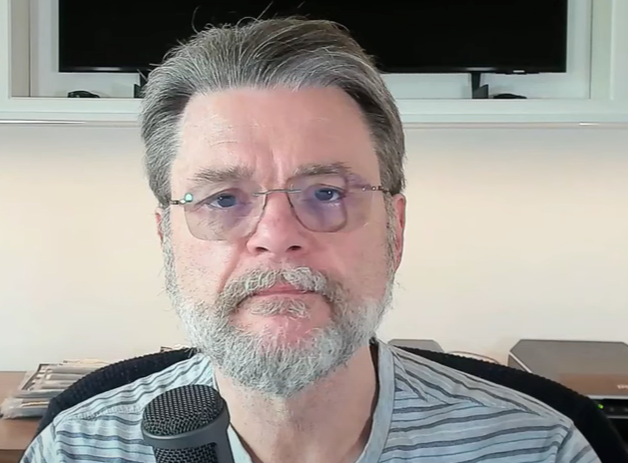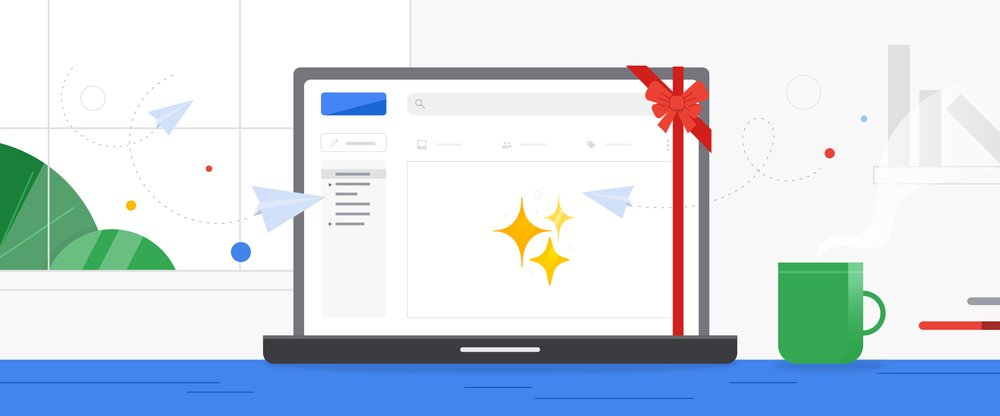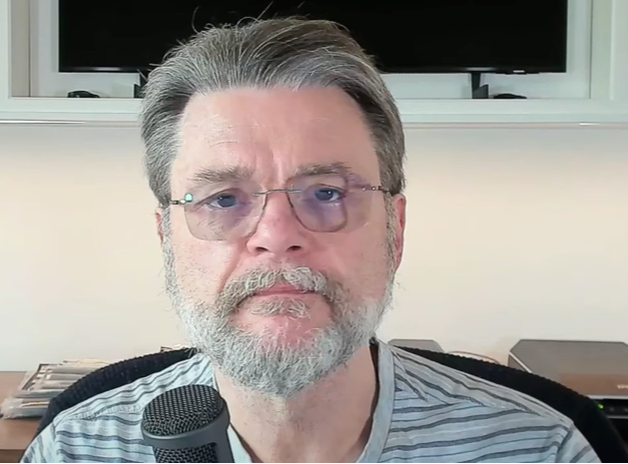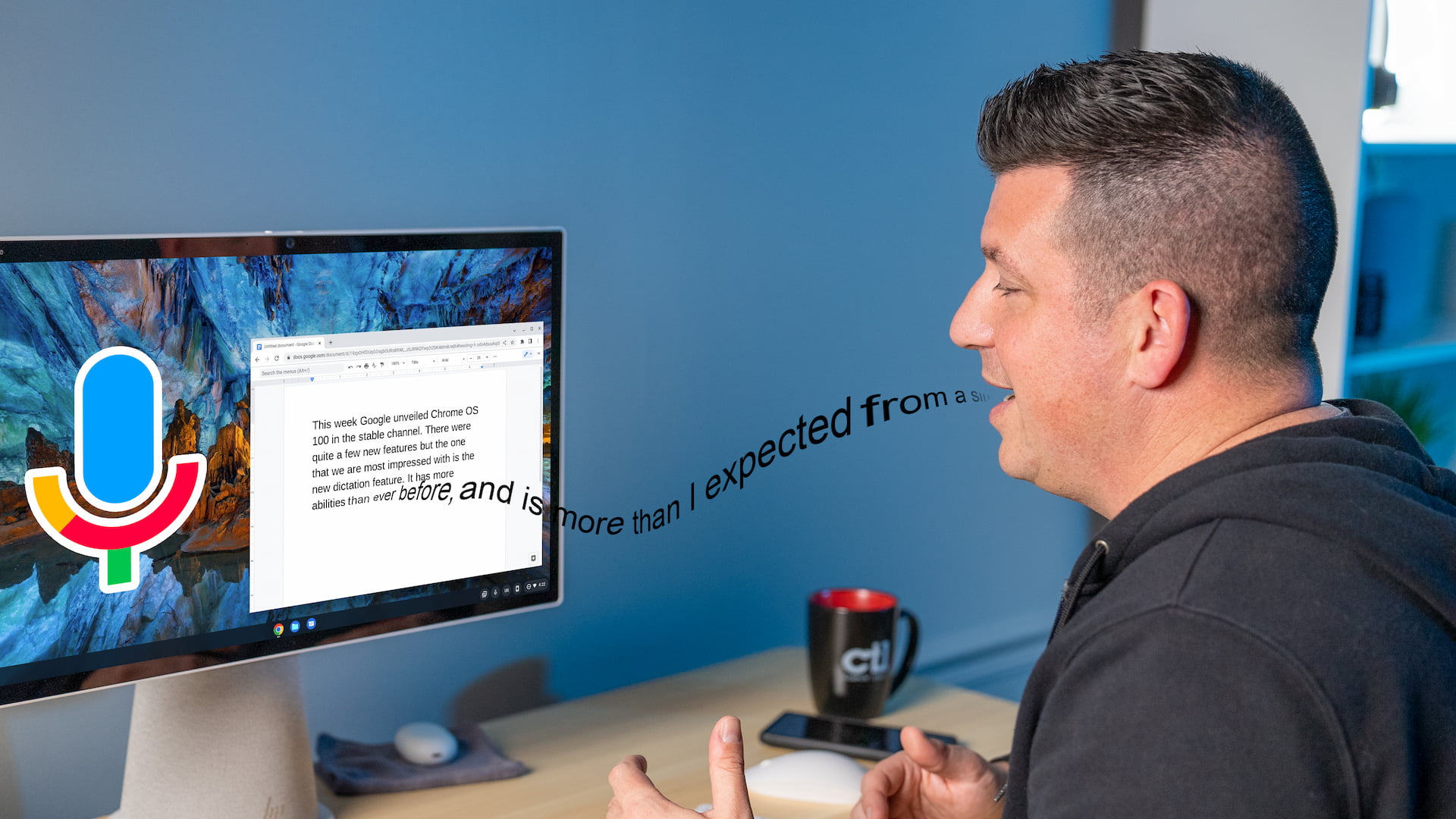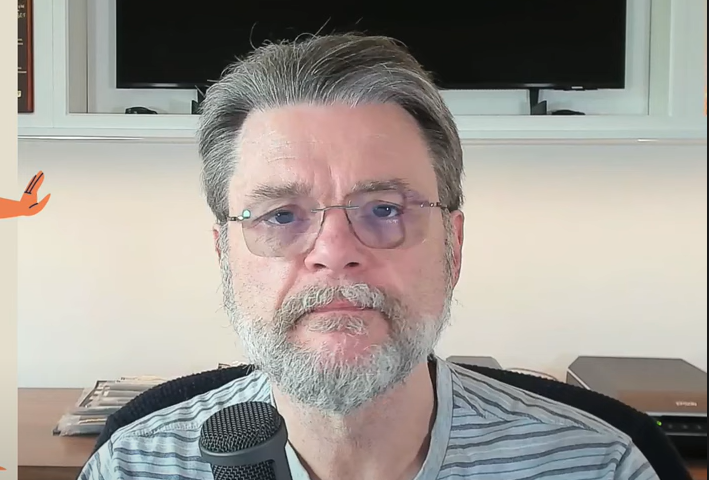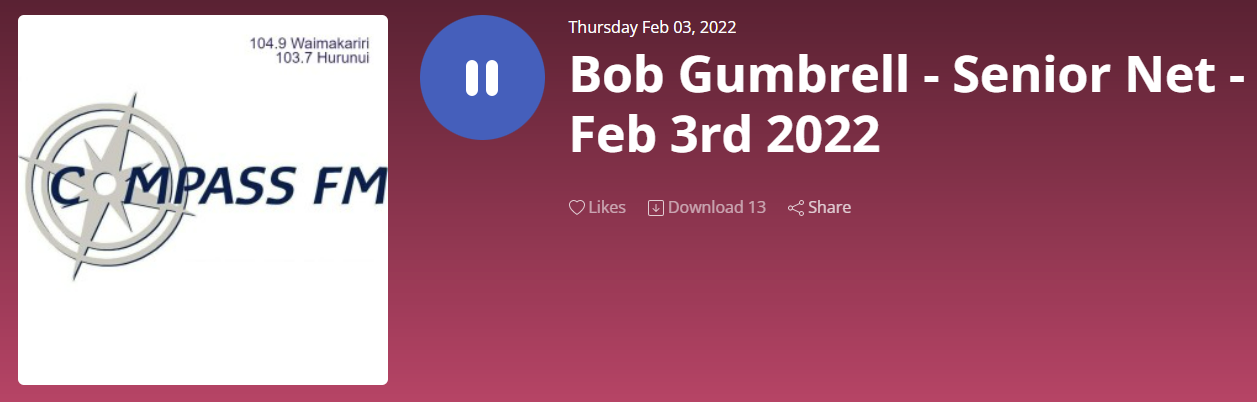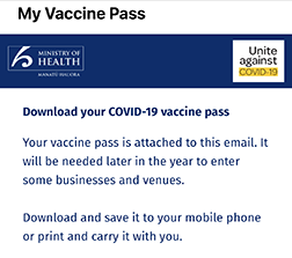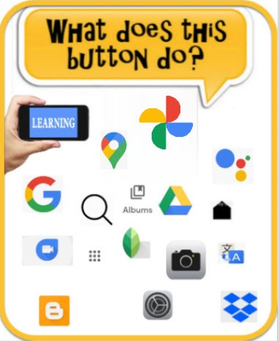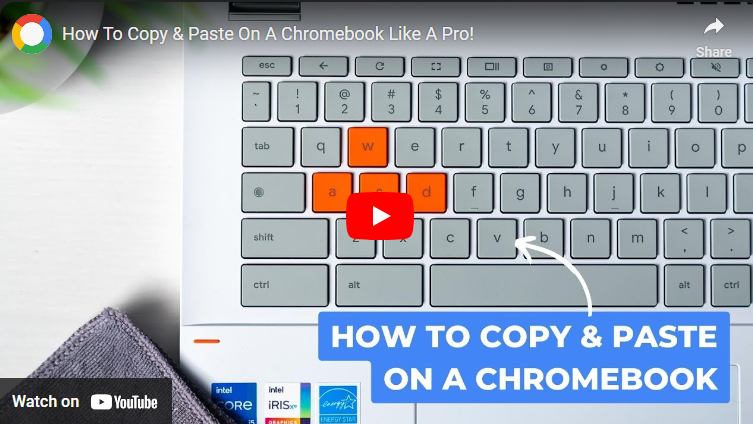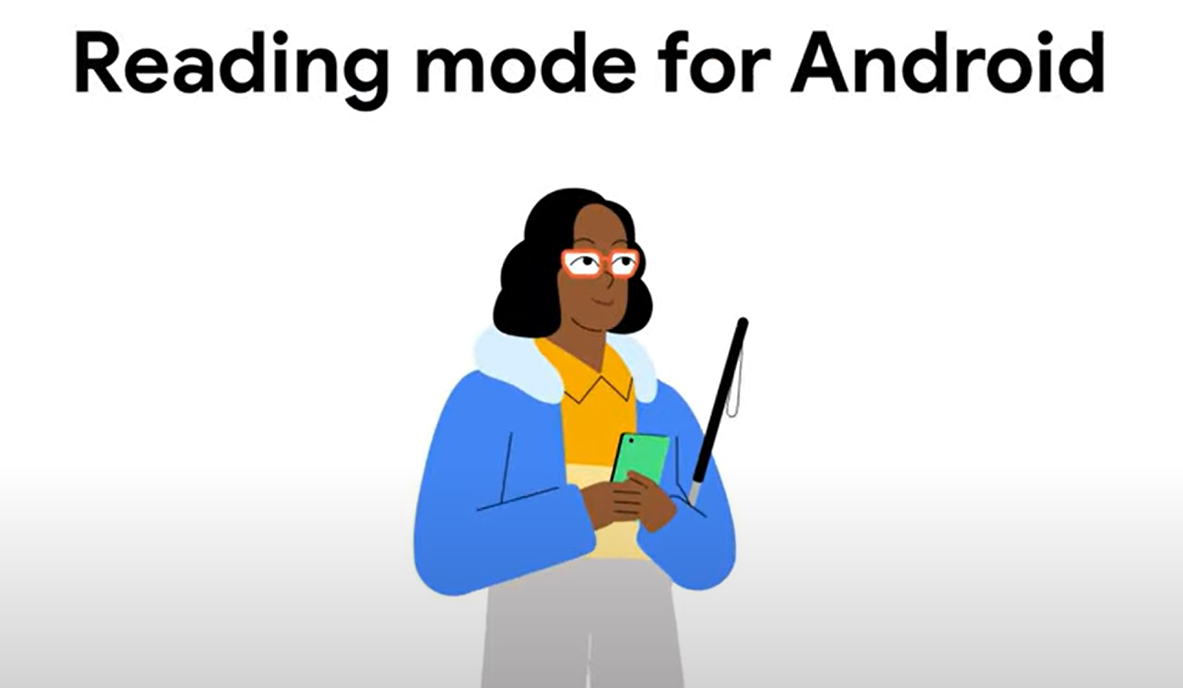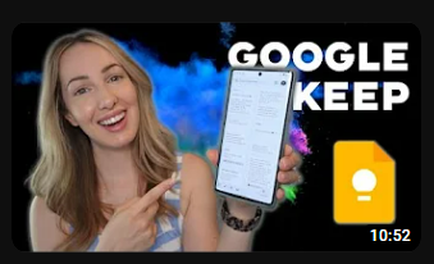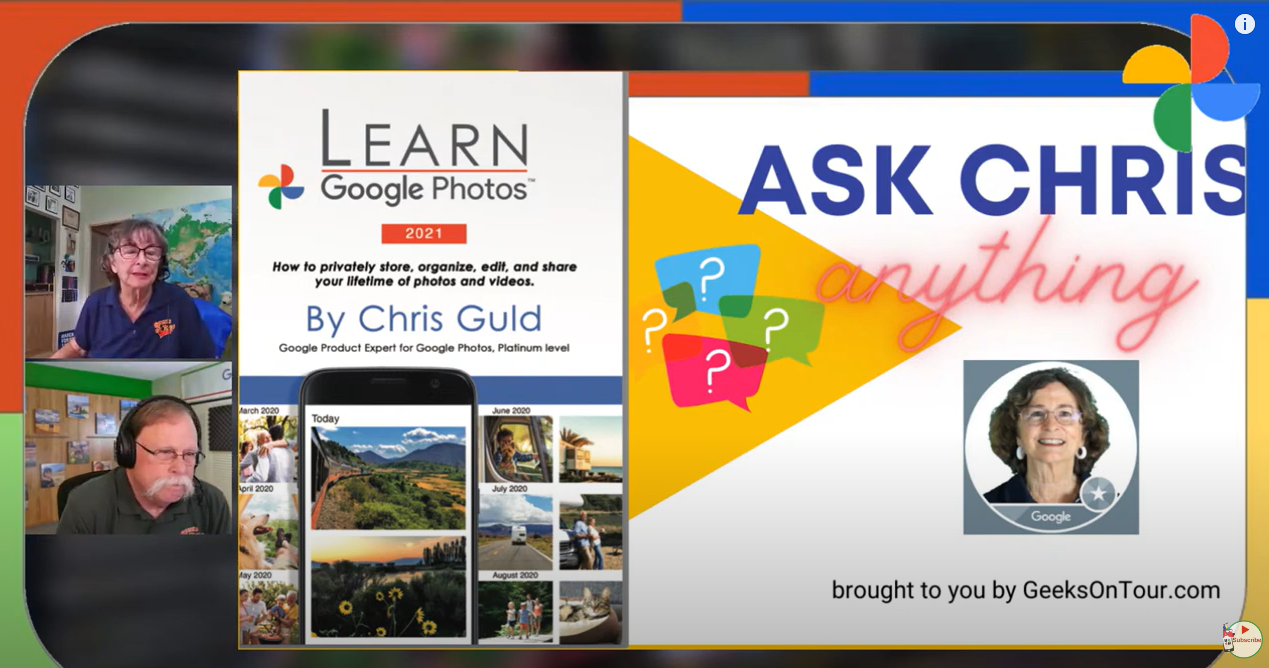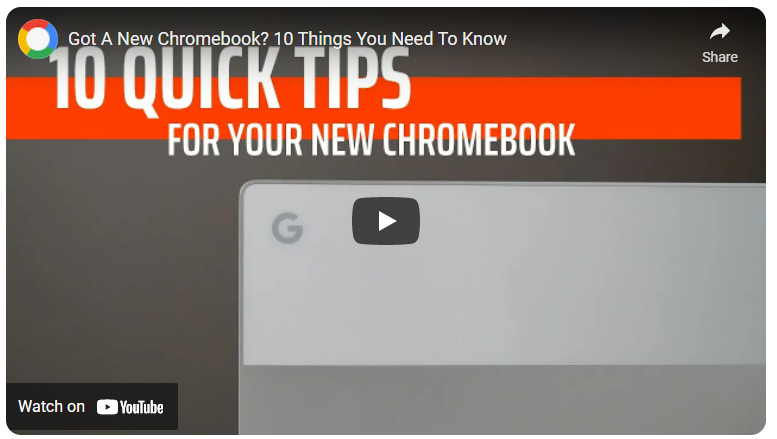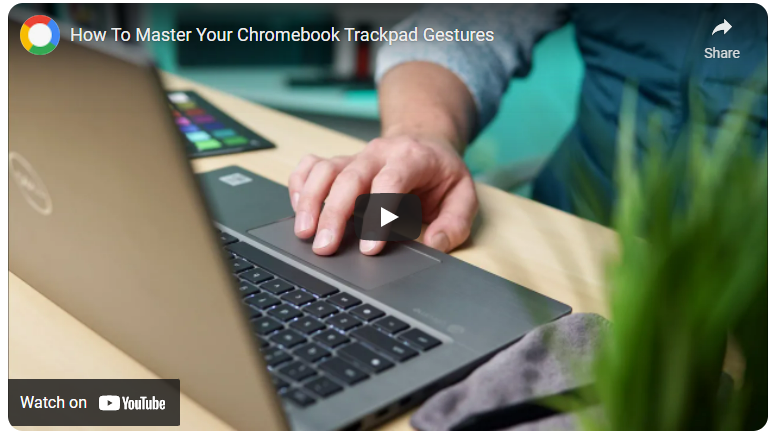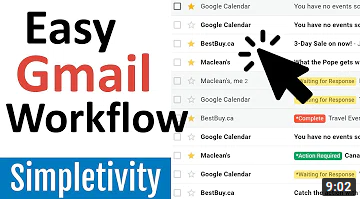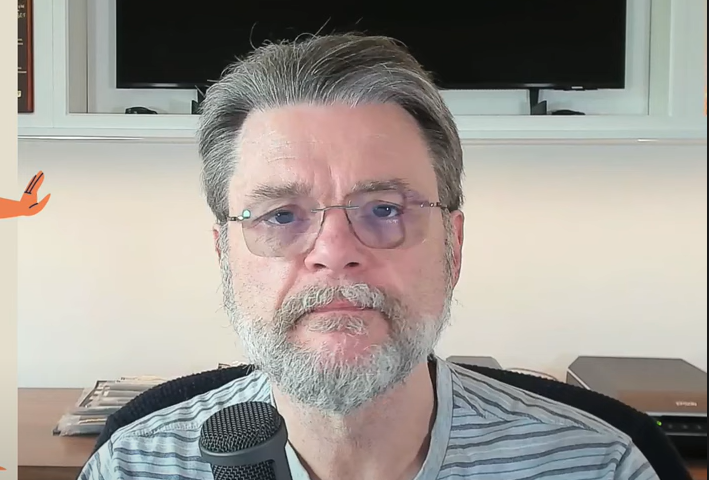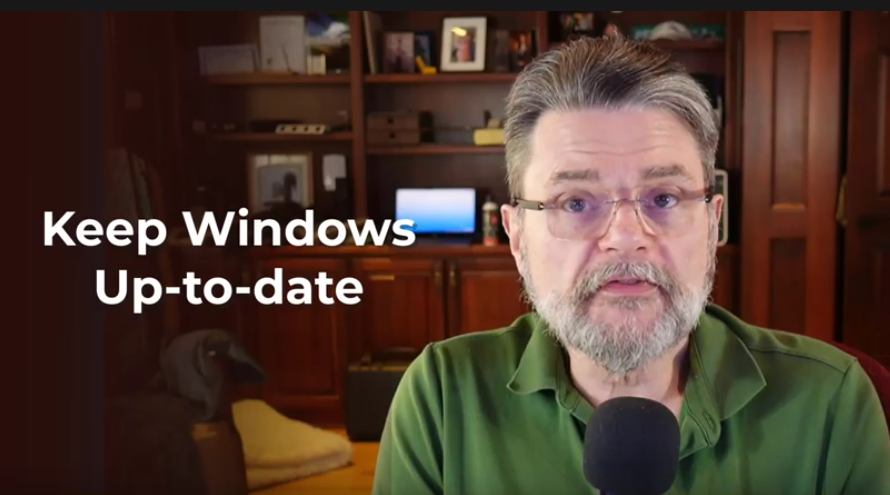|
Click here for
Local Resources |
Click here cert ALERTS
|
Explore the details of each activity by clicking the link below.
Below is a range of useful information on all kinds of topics (click on the images to see more)
General Information
|
Google Drive for Beginners -
The Complete Course - Including Docs, Sheets, Forms, and Slides Creating a Backup Image Using EaseUS Todo Free
A free tool that’s easy to use. This is a very good set of articles, audio files and videos put together by Leo to help you save your data and avert disaster...(Read more) Much like an automobile, it can be useful to periodically look under the hood, clean things up, and make sure that all is as it should be. (Read more)
Google is gently labelling eligible devices as
Chromebook Plus, November 16, 2023 by Robby Payne WolframAlpha answers factual queries by computing answers from externally sourced data.
From ANDROID INTELLIGENCE By JR Raphael, Contributing Editor, Computerworld | 9 AUGUST 2023 22:00 NZST From ANDROID INTELLIGENCE By JR Raphael, Contributing Editor, Computerworld | 9 AUGUST 2023 22:00 NZST Fake profiles abound on Facebook, unfortunately. I'll show you how to report them.
Microsoft OneDrive backup function is broken.
Chromebook buying guide – Everything about Chromebooks and Chrome OS By - Dan Millward My Vaccine Pass
My Vaccine Pass:
Why you should keep your Covid certificate in a digital wallet By Nick Gelling, Test writer Consumer. |
Tasia Custode shares tech tips, app reviews, and how-tos to help you navigate your digital world. Chris Guld is currently a Platinum Level Google Photos Product Expert. She literally wrote the book on Google Photos! December 29, 2020 By Robby Payne A Must Read
By JR Raphael Contributing Editor, Computerworld | 30 DECEMBER 2021 0:00 NZDT More about Chrome OS and chromebooks How to Configure Windows 10’s Weather & News
Taskbar Widget How to Configure Weather & News Taskbar Widget How to create a good password by CERTNZ
Creating strong passwords How Do I Make Sure that Windows is Really, Completely, Up-to-date?
Keep windows up-to-date by Ask Leo (Leo A. Notenboom) Do you use a Samsung Phone
|