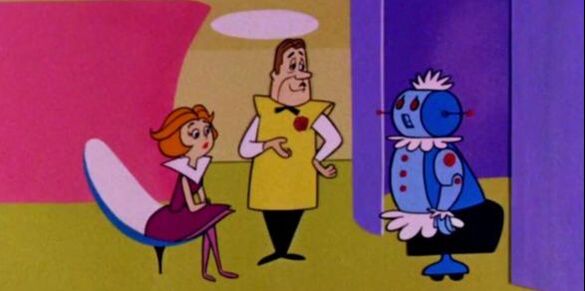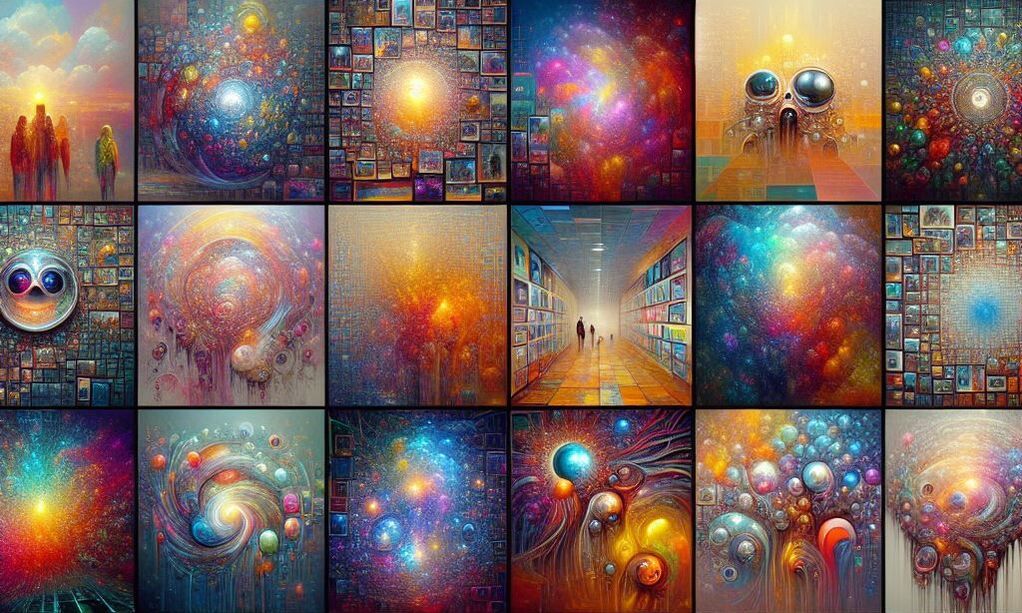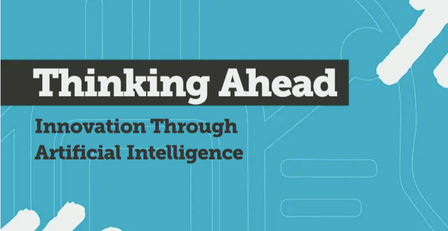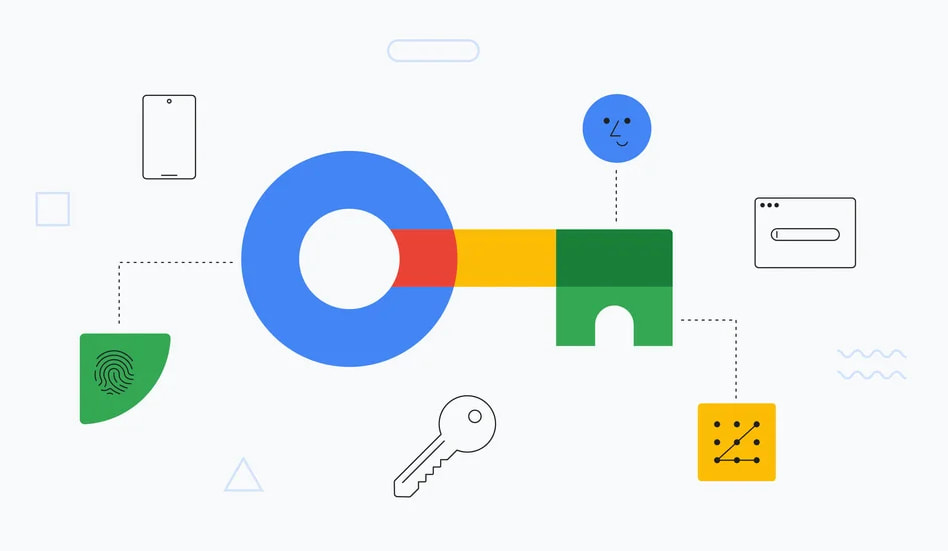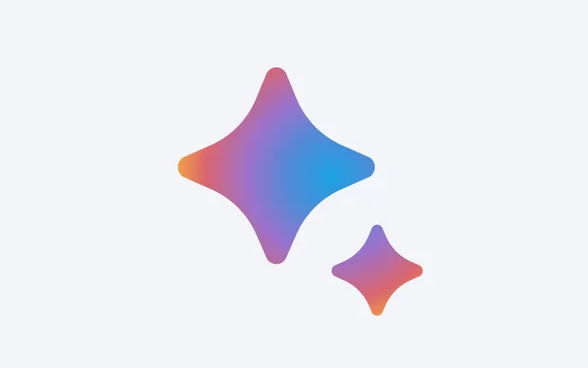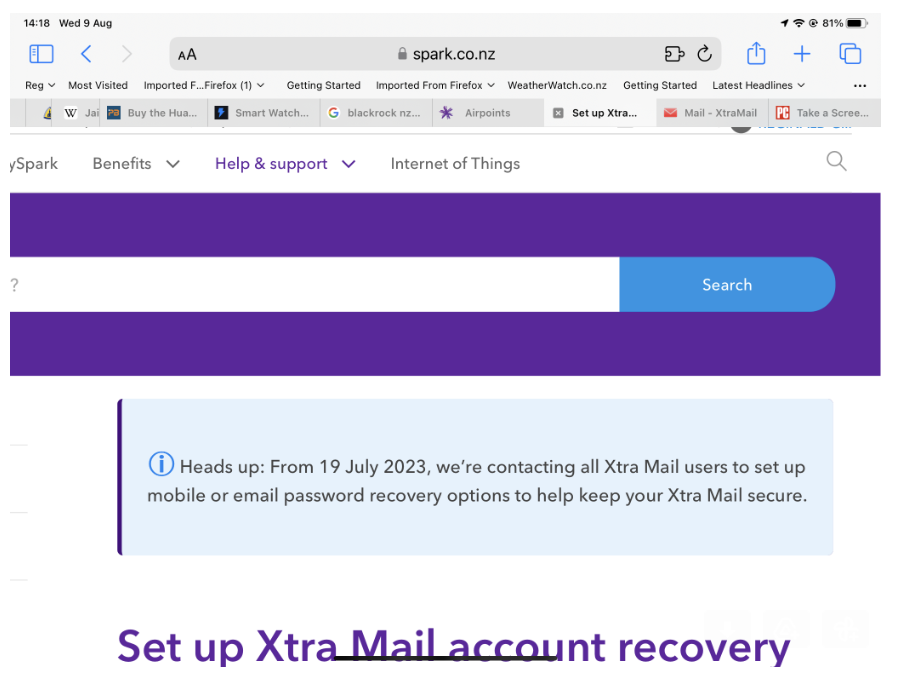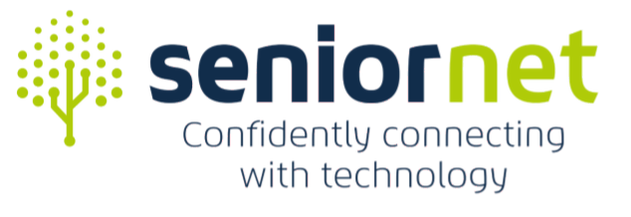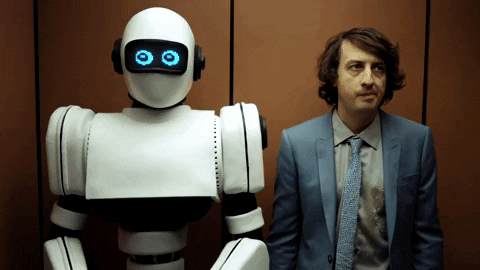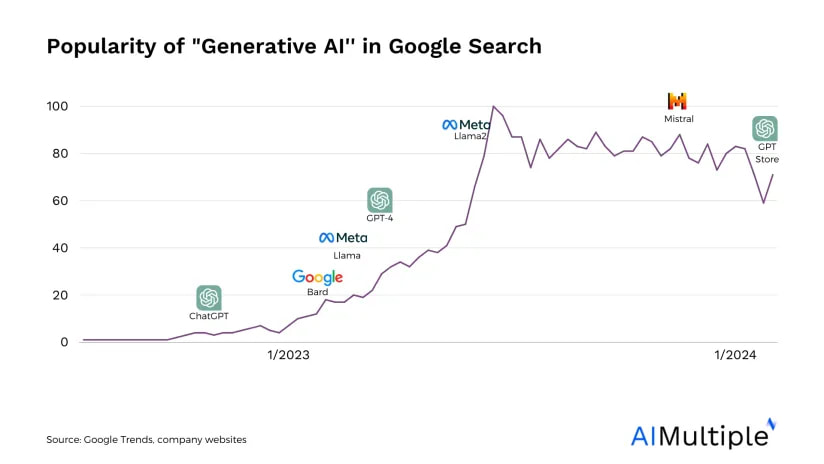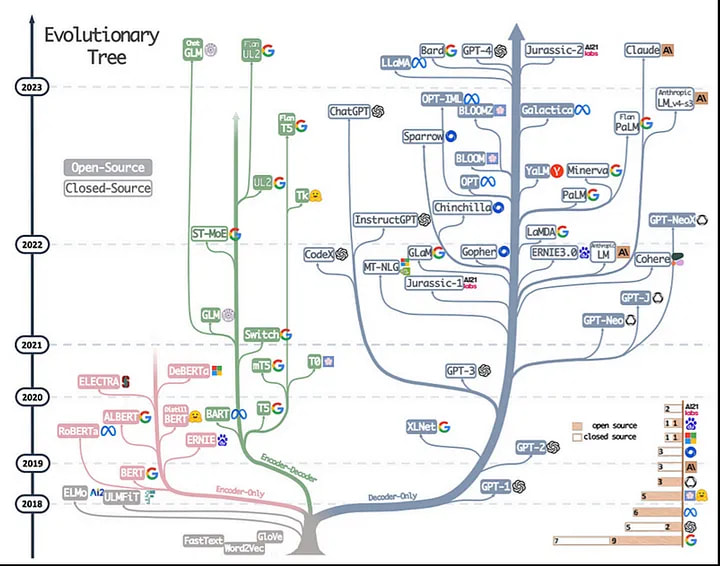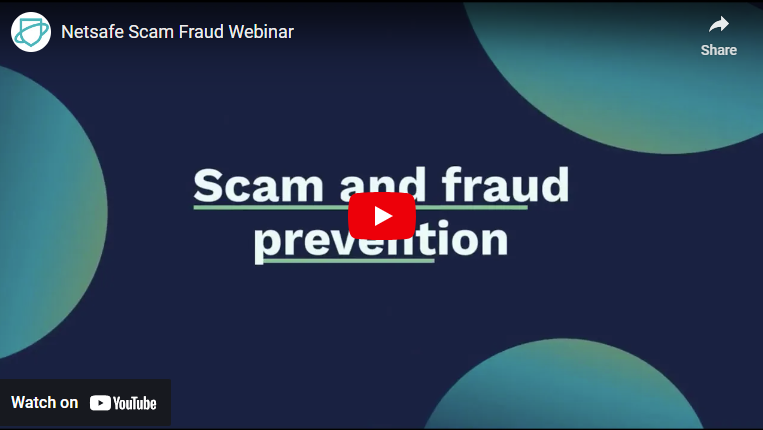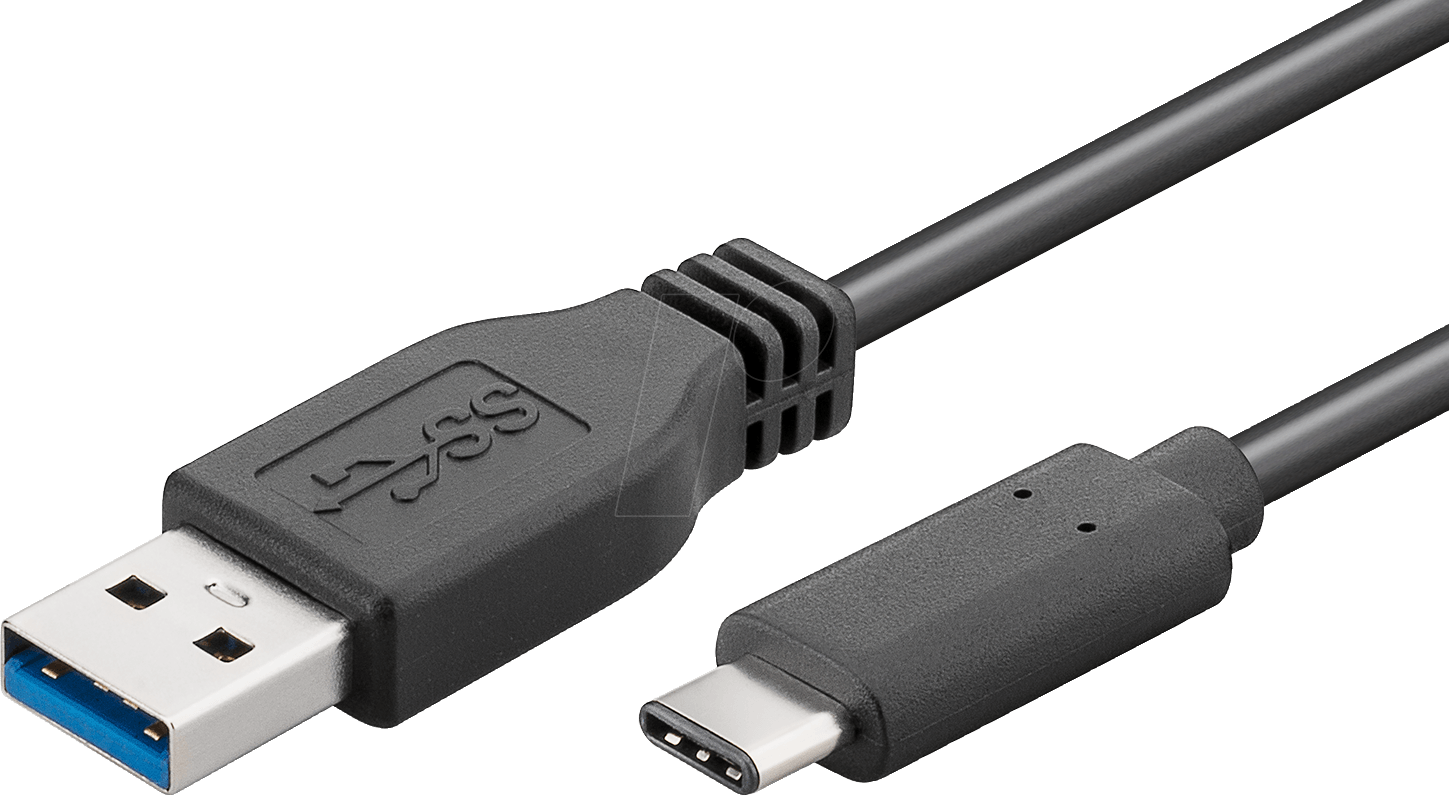|
Click for Old Newsletters
|
Click on the images below to see the article
|
By Daniel Thomason Senior Product Manager, Google Wallet From the Jetsons to Today
From ColdFusion Set up Xtra Mail Account RecoveryIf you have an Xtra account you may have received an email about setting up a recovery mobile or email password. This is NOT a scam and need to be looked into to protect your Xtra account. For more information see https://www.spark.co.nz/myspark/myinternet/xtra-mail-password-recovery/ If you have any questions then contact us at - [email protected] You've Been Scammed
By Nigel Latta
8pm Monday evening on TV1 While scams have always been around, the internet means the number of people falling for them is rising exponentially. Nigel Latta shows us different types of scams and the specific traits that make us vulnerable to being ripped off! SeniorHangouts is now Live
Check out SeniorHangouts SeniorHangouts version2 is now live so come along to the centre to sign up to the new service Symposium 2023 - The Hon Ginny Anderson presenting a well earned award to John Gibsone (Manawatū) for his work with SeniorHangouts Viscount ElectronicsPalmerston North
Terry Stewart Interviews Frank Goldingham, owner of Viscount Electronics, an early retailer of computers.
Chat GPT by Open AIRevaluation or Evaluation,
are we at a new beginning? watch this Video by Marques Brownlee
UNDERSTANDING DELIVERY SCAMS.With more people shopping online, many opportunistic scammers are targeting internet users by sending emails and text messages that impersonate delivery companies.
They are designed to obtain the personal or financial details of the person receiving them. Read more from Netsafe Celebrating the baguette with five bite-sized factsSome love it for its crispy golden crust, others for the fluffiness of its crumbs, but the French all agree that the baguette is their favourite loaf. Indeed it’s so embedded in the French way of life that the French Ministry of Culture is campaigning for the baguette to be on UNESCO’s list of intangible heritage in autumn 2022. Read More
from Google The Keyword |
This page has a lot of useful information and videos. It will help you to stay safe online, have a look at the video below
Passwords may soon be a relic of the pastIntroducing passkeys in Chrome We announced in October that passkey support was available in Chrome Canary. Today, we are pleased to announce that passkey support is now available in Chrome Stable M108. Reed more by Ali Sarraf, Product Manager, Chrome FIDO it's not a dog
it's Fast ID Online Passkeys the beginning of the end to passwords
To find out more have a look at The FIDO Alliance It's game over for Windows 7, Extended Security Update Windows 8.1 & Windows Defender for Windows 8, & 8.1 Census to be held in March 2023 with extra $110m to ensure turnout9:02 pm on 28 September 2022 The next census will be held in March next year, with extra measures aiming to ensure a high turnout after the 2018 edition fell short. Stats NZ this afternoon announced the date of the national five-yearly survey, the census, would be 7 March 2023. Click here to read more from RNZ. The Kiwi YouTuber taking down the crypto scammers from his Christchurch homeIt was an email from a friend offering a investment opportunity he couldn't turn down that transformed Christchurch man Danny de Hek into a self confessed Crypto Ponzi Scheme buster.
Read more or Listen from RNZ 'Merry Christmas': 30 years of the text messageThe text message is celebrating its 30th birthday - the first was sent to a mobile phone by a Vodafone engineer in Berkshire in the UK on 3 December 1992.
It was sent in order to test out the tech, and read "Merry Christmas". Read more from RNZ Microsoft is going to clamp down on OneDrive data capsMicrosoft is placing additional limits on the amount of data users can store in OneDrive, beginning in February and removing a significant anonymity feature shortly thereafter.
According to an email sent to users, Microsoft will begin counting attachments linked to your Outlook.com address against your data cap beginning February 1, 2023. Read More Mesh Wi-Fi vs Traditional Routers: Which is better?When it comes to setting your home up with Wi-Fi it's easy to get stumped on the question of which Wi-Fi type is best: A traditional home router, or one of the new Wi-Fi mesh systems? Here are the basics to help you make the right decision. Read more
from PC World NZ Your mobile phone is probably the most important device you ownYour mobile phone is probably the most important device you own. We’re here to make sure you choose the right one – from connectivity to storage and everything in between. What do you really need in a phone? Some people need a giant screen, a huge processor and as many hi-res cameras as possible. Others just need something basic that can send messages and make calls. Most of us fall somewhere in the middle. Which is best for you? Things to think about Read More from Consumer NZ Viscount ElectronicsPalmerston North
Terry Stewart Interviews Frank Goldingham, owner of Viscount Electronics, an early retailer of computers.
|
Using Technology
- Braille Service
- Using Technology
- The Adaptive Technology Helpdesk
- Telephone Information Service
- Accessible information
Our adaptive technology courses cover topics including word processing, spreadsheets, email and using the internet for accessing services, reading the news, social networking, shopping, travelling and accessing books.
We also provide training in the use of apple devices such as iPads and iPhones, scanning systems and specialised notetaking devices.
Technology options
Smart speaker
You can now read audio books and magazines from Blind Low Vision NZ with your Alexa, using Blind Foundation skill. With over 17,000 titles, Blind Low Vision NZ library features New Zealand and international audio books, and selected magazine titles produced in the Parnell studios. Just ask Alexa to find a book or magazine, and you can listen to the audio directly online. You can search by author, title, or just ask for a random book to start reading.
Screen readers
Screen readers read aloud what is on your screen. They also read out menu, file and folder information, and dialogue boxes. Screen readers work on PCs, laptops, tablets like the iPad, and smartphones.
Screen magnifiersScreen magnifiers enlarge the size of what you see on your screen. You can also use it to customise what you see – colour and contrast, for example.
Electronic braille devices
You can use a standalone device or one that connects to your PC, laptop, smartphone, iPad or other tablet. Can’t read braille but would like to learn? Find out more in the Braille section.
Mobile apps
This is a world that just keeps on growing. More and more apps to help those who are blind or have low vision are becoming available.
Available apps include a colour identifier, a money reader, GPS and book readers. Many apps not specifically designed for those who are blind or who have low vision are also accessible. These can provide access to bus timetables, newspapers, online shopping and banking, Microsoft Word and Skype, to name a few.
Specially designed devicesSometimes called adaptive technology, these devices have been developed with the specific needs of blind and low vision people in mind. They include scan-and-read devices, audio and music players, and personal organisers and diaries.
Suppliers
The following companies are NZ Suppliers of adaptive technology devices: Work or study- adapting to your needs
If you are studying or working, you might need particular equipment, or modifications to existing equipment or a workplace environment, to suit your needs. You may need some training. A Blind Low Vision NZ Employment Consultant can work with you around the process for this. For support call us on 0800 24 33 33 or email [email protected]. You might also be interested in our Employment Readiness Section.
Eligibility and costs
Technology training and support is free for all Blind Low Vision NZ adult clients. School-age students may be eligible. This can be considered on a case-by-case basis when support is required outside the school curriculum.
For some courses you will need prior skills, e.g. a computer course will require keyboarding skills. One on one training can be provided to help you develop these skills. If you’re looking to do an advanced course, then you will need to complete a basic one first, if you don’t already have the required entry skills.
There may be a small cost for some training materials.
To find out how Blind Low Vision NZ can help you with your technology needs call 0800 24 33 33 or
email [email protected]
Funding boost for Manawatu Age friendly project - Office for Seniors
Wednesday, 1 February, 2023 - 10:01
Manchester House are one of twelve organisations to receive funding in the latest round of the Age friendly fund.
The Office for Seniors funds grants of up to $15,000 for projects that promote the inclusion of older people and help cities and communities prepare for their ageing populations.
Manchester House received $5,600 towards an intergenerational project that brings together young people from Feilding High School and seniors through SeniorNet to write their own memoirs.
Anne Williamson, Executive Manager, Manchester House said "The funding will enable collaboration between older individuals in our society, who would like their stories to be conserved in digital and hard copy form, with the help from volunteer senior high school students and Senior-Net,"
"By capturing memoirs, seniors who participate will be able to share their stories with family and friends, but also high school students will be able to upskill their communication and social skills. SeniorNet will provide the much -needed electronic support to safeguard these memories for future generations."
Office for Seniors Director, Diane Turner, says "Age-friendly projects like these will help strengthen community connections for the future,"
"With the right planning and support, we can create age-friendly environments where everyone, regardless of age, feels valued, connected and able to actively participate in the community."
Eleven other projects from across the country were also successful in this round of Age friendly fund grants. For more information on the projects, the recipients and the Age friendly fund go to: Funding for age friendly communities | Te Tari Kaumātua (officeforseniors.govt.nz)
Manchester House are one of twelve organisations to receive funding in the latest round of the Age friendly fund.
The Office for Seniors funds grants of up to $15,000 for projects that promote the inclusion of older people and help cities and communities prepare for their ageing populations.
Manchester House received $5,600 towards an intergenerational project that brings together young people from Feilding High School and seniors through SeniorNet to write their own memoirs.
Anne Williamson, Executive Manager, Manchester House said "The funding will enable collaboration between older individuals in our society, who would like their stories to be conserved in digital and hard copy form, with the help from volunteer senior high school students and Senior-Net,"
"By capturing memoirs, seniors who participate will be able to share their stories with family and friends, but also high school students will be able to upskill their communication and social skills. SeniorNet will provide the much -needed electronic support to safeguard these memories for future generations."
Office for Seniors Director, Diane Turner, says "Age-friendly projects like these will help strengthen community connections for the future,"
"With the right planning and support, we can create age-friendly environments where everyone, regardless of age, feels valued, connected and able to actively participate in the community."
Eleven other projects from across the country were also successful in this round of Age friendly fund grants. For more information on the projects, the recipients and the Age friendly fund go to: Funding for age friendly communities | Te Tari Kaumātua (officeforseniors.govt.nz)